Make Squarl yours with the newest user-focussed features
With Squarl Collections, our primary focus is the user. We want to give all the control to the users so that they can create and use Squarl Collections how they want it. As we want to create a good foundation, one of the two remaining things was to allow users to create their navigation, dashboards, and categories.
The Squarl Solutions team has been working hard on this, and we are proud to tell you that we now support even more user-focused features.
Custom dashboards
We do not tell you how to use Squarl Collections. You tell us how you want to use it. By using the categories and tags, you have total control over how you want to retrieve your data.
For instance, if you want to use Squarl Collections to follow up on specific messages, you can tag each of the messages with the follow-up tag. Via our search experience, you can quickly retrieve all the messages from all collections you need to reply.
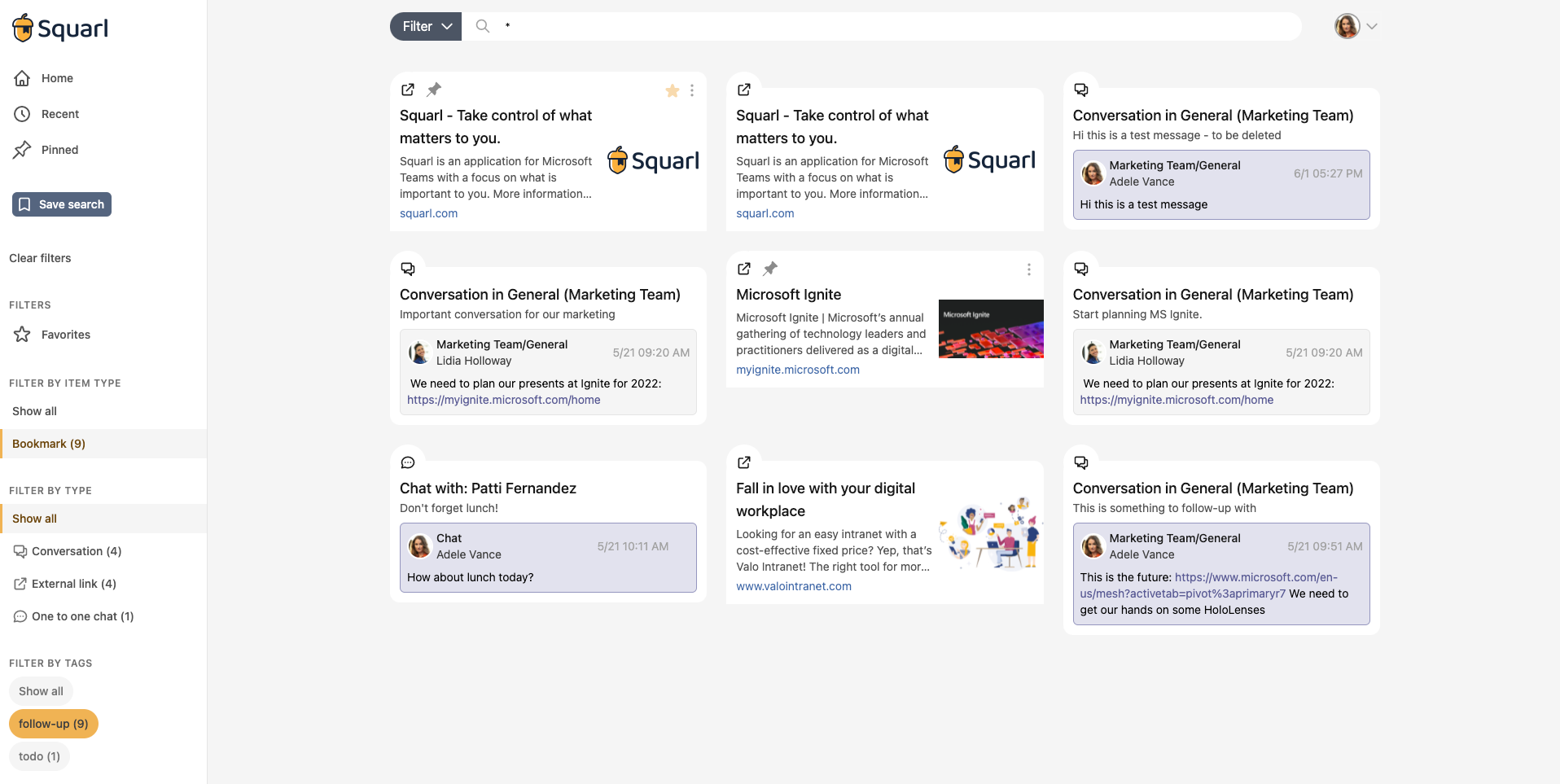
This search experience is powerful, but it still requires a couple of manual steps. We want to make it even easier. That is why you now have the option to save these searches and add them as a navigation link.
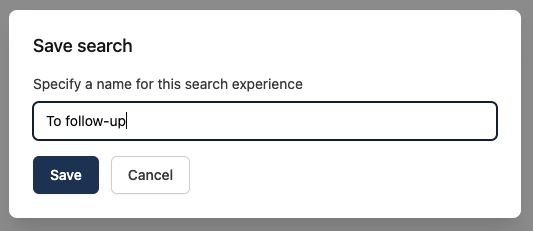
That will create a quick way to navigate back to the search experience of your choice.
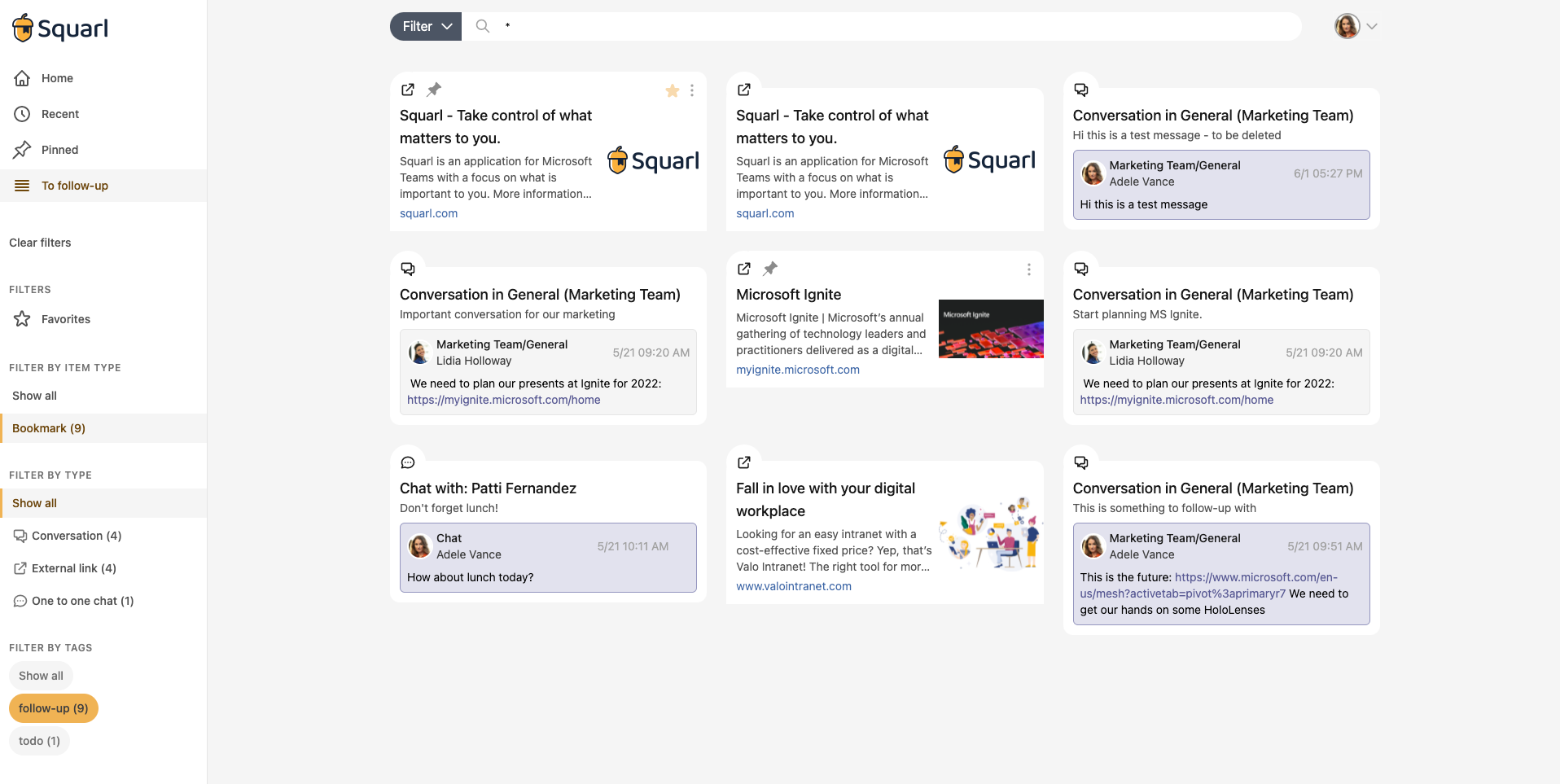
User settings
To manage these new links, we created a user settings panel. You can find it by clicking on your user picture at the right of the search box.
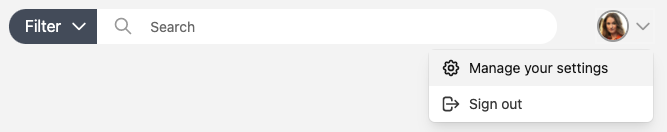
Once you click on that new menu item, you will change all the navigation settings. You can also tell Squarl Collections to show/hide the recent and pinned navigation items. In case you do not want to use these, uncheck them.
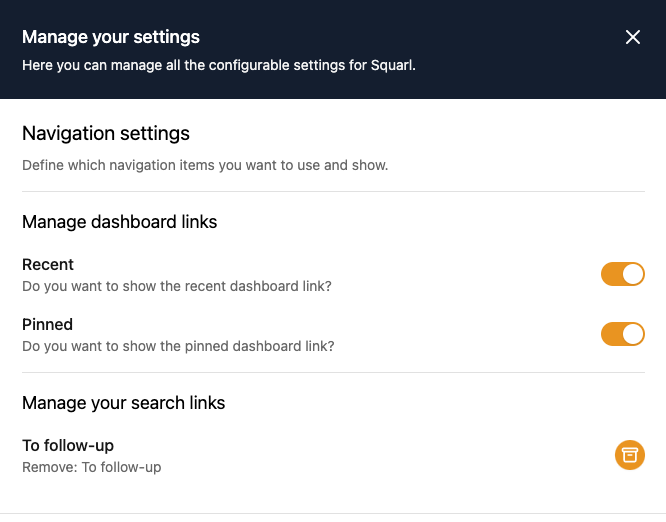
Categories are now for you to customize
You will also see that the colored categories are there for you to be named in the user settings panel. By default, they will have the name of the reference color, but you can change it as you wish.
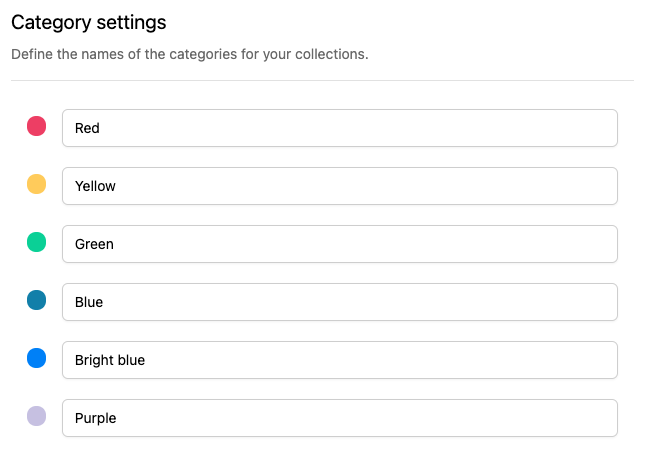
Categories are now also available as a filter on the collections dashboard.
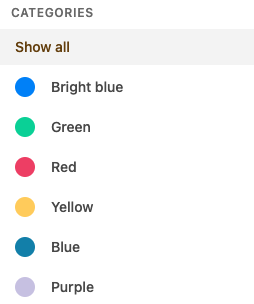
These are all the major updates from this week. Keep on testing and providing us with feedback or ideas on how you want to see Squarl Collections evolve.
PS: We are looking for beta testers that want to share their first experiences in quotes or articles. If you would be interested, please send an email to hello@squarl.com