Organizing your information in the Microsoft Teams jungle
In the beginning of 2017, many teams moved communication from Slack to Microsoft Teams. However, before we pulled it all up on Teams, we first tested it for a month and after that, we ran a survey to find its advantages and disadvantages.
One of the biggest issues for all testers was the fact, that Microsoft Teams can be very confusing.
The ability to start and have conversation into a tread was truly a significant advantage at the time, but unfortunately it caused even more confusion amongst users.
We made the move anyway because we already were in the Microsoft ecosystem. Today, with over 145 million daily active users, Teams is an excellent tool and basically the shining star over the modern workplace.
Still a jungle of information to many
Nevertheless, it is also a confusing information jungle in many companies where hardly anyone can find their way. Not only new employees, but also those who have been part of Teams from the start struggle with the amount of information and its structure.
All chats and documents that are relevant to me are spread over so many channels and threads that it is now almost impossible to find what I am are looking for. Have you ever tried to find a specific thread of an important discussion after two weeks it happened and had no success in finding it? I thought so.
And speaking of looking for information, search in Teams is usually not particularly helpful either. Yes, it will find some chats, files and threads, but unless you nail the keyword you are using to search it can be like trying to find a nail from a haystack.
Organize your information in Microsoft Teams
With Squarl Collections I can now organize all the information that is relevant to me, in the way I want it to be. It gives me the opportunity to save and structure chats, documents and links and find them again quickly. It's basically like a bookmark manager for Microsoft Teams with modern features and a Dashboard.
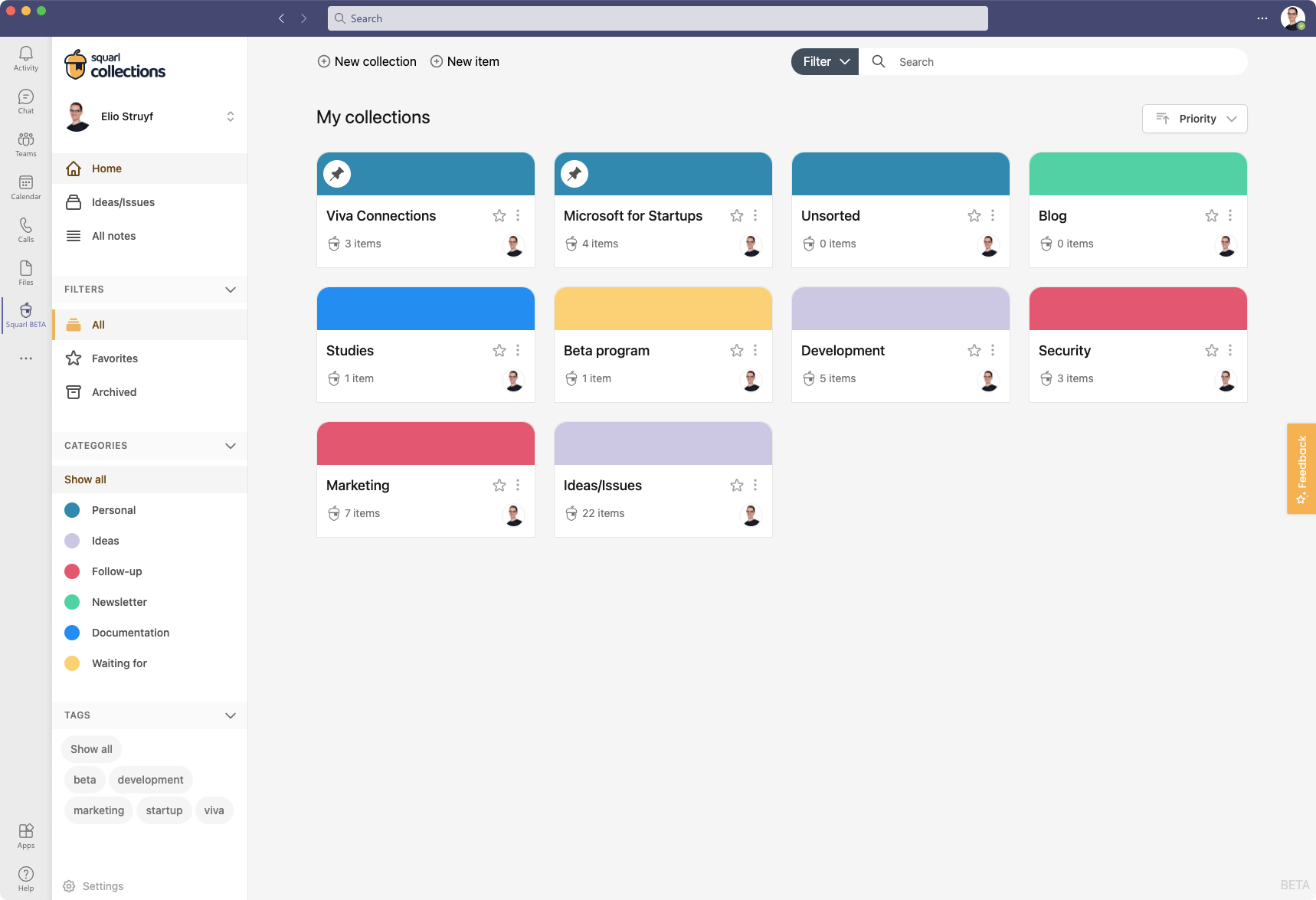
I can literally bypass the given structure of Teams and create my own that works best for me. The visual elements on the Squarl Collections Dashboard make it so easy and fast to find my stuff.
It's really a game changer for me, that boosts my productivity and allows me to share all the needed info with others. A superb tool for me and for the whole team.
Join the BETA tests for free
We are currently in a BETA phase and offer the tool to companies in exchange for improvement ideas and ability to use you as an example case study. If you and your organization's peers are interested in becoming a BETA tester, please contact us!